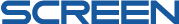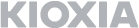Early Bird Registration Deadline
May 15, 2025 23:59 KST
Important Notices
- To be eligible for presentation at IEEE IITC 2025 and inclusion in the Conference proceedings, each paper must be registered by an author or presenter who has completed the registration fee payment by Thursday, May 15, 2025.
- Please refer to Invitation Letter page and Visa Information page for more information on VISA.
Registration Fee
| IEEE IITC 2025 Registration Fee |
Early Bird (~ May 15, 2025) |
On-site (June 2 ~ 5, 2025) |
Fee Includes |
|---|---|---|---|
| USD | USD | ||
| Non-Member | 750 | 850 | Workshop Materials, Technical sessions, Coffee Breaks & Pastries, Lunches, and a Banquet |
| IEEE Member | 650 | 750 | |
| Seniors (Age +65) | 350 | 450 | |
| Student | 250 | 350 |
- Senior registration is only available for individuals aged 65 and older. Please bring your passport or ID for verification on-site.
- For student registration, you must upload a student ID or enrollment certificate that clearly indicates your enrollment period when registering online. Please prepare the required document in advance
Registration Procedure
[CARD] Click the ‘Pay Now’ button and proceed online card payment
[Bank Transfer] Check your invoice and transfer the registration fee
- We recommend using Chrome for the best practice.
- The conference uses one system for paper submission and registration. If you already created an account during paper submission period, please proceed right away with logging in.
Payment Methods
1) By Credit Card
- VISA, MASTER, JCB, and AMEX cards are acceptable.
- (For Korean) Please note that your monthly credit card statement will indicate the payment you made to Duzon.
- (For Foreigner) Please note that the billing descriptor will be listed as EXIMBAY.COM
- (For Foreigner) This payment method is provided by Eximbay and is billed as www.eximbay.com
2) 온라인 수기카드 결제 (연구비카드 또는 법인카드 결제)
- 연구비 카드 또는 법인 카드로 결제 가능
- 결제에 필요한 항목: 카드사, 카드번호, 유효기간
- 본 결제 방식은 현장에서의 수기 결제가 아닌 온라인 시스템을 통한 결제입니다.
3) By Bank Transfer
- Once you complete the registration form, you can check IEEE IITC 2025 account information.
(등록 시스템 내에서 등록폼 작성을 완료하면, 입금해야 할 계좌정보를 확인할 수 있습니다.) - The sender’s name MUST BE Registration number(4-digits) or registrant’s name.
- All bank remittance charges are to be paid by the registrant.
- We are not responsible for the inability to verify registrant information due to mismatch in the sender name format. Please be sure to read the remittance name form provided before sending the money.
amount) and your 4-digit registration number.
Cancellation & Refund Policy
- To cancel your registration, please first review the refund application policy below and then notify the IEEE IITC 2025 Secretariat via email (registration@iitc2025.org) with your four-digit registration number and the reason for cancellation.
- Refunds via bank transfer will be processed sequentially after the conference concludes. Please note that all bank service fees, both for the sender and the recipient, must be covered by the participant.
| Cancellation application date | Refund Policy |
|---|---|
| By May 15, 2025 | 100% Refund |
| From May 16, 2025 | No Refund |
Frequently Asked Questions (FAQ) on Registration
-
More Details
More Details
How can I check my registration number?
After clicking the "Registration Form" button and submitting the registration form in the system, your information will appear in the table below.
The four-digit number on the left side is your registration number. Please note that the registration number and the abstract number are different.I accidentally submitted the registration form multiple times. How can I delete one of them?
If you need to delete one of your registration entries, please send the registration number (four digits) and the registrant's name to the Secretariat at registration@iitc2025.org.
I would like to modify some of my registration details (participant type, payment method, etc.).
- Before payment: You can directly modify your details using the "Modify" button before completing the payment.
- After payment: Please send the registration number (four digits) and the details you wish to change to the Secretariat at registration@iitc2025.org.
I need supporting documents related to my registration (invoice, receipt, confirmation letter, etc.).
Please submit the registration form via the online system first. You will then be able to access the relevant documents based on your payment status:
- Invoice: Available after submitting the registration form.
- Receipt / Confirmation Letter: Available only after completing the payment.
- Participation Certificate: Available from the first day of the conference (June 2, 2025).
I would like to change the payment card I used for registration.
If you need to change the payment card after completing the transaction, please send your registration number (four digits) and payment date to the Secretariat at registration@iitc2025.org.
After entering all the required information in the online payment popup and clicking 'Submit,' the page does not proceed to the next step.
In some cases, the payment popup may be blocked, preventing further progress. Please check your browser settings and disable the POP-UP blocker, clear cookies, and try again. We recommend using Google Chrome for the best experience.